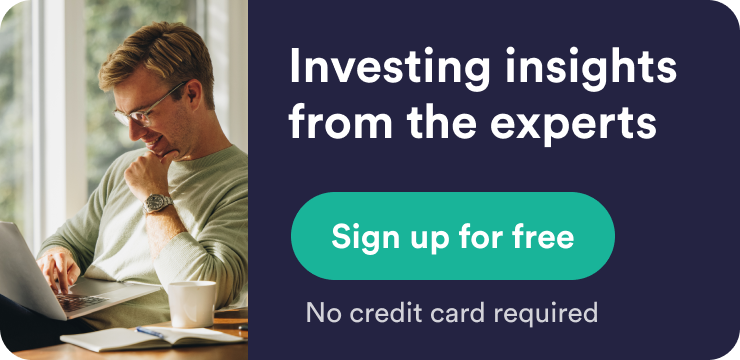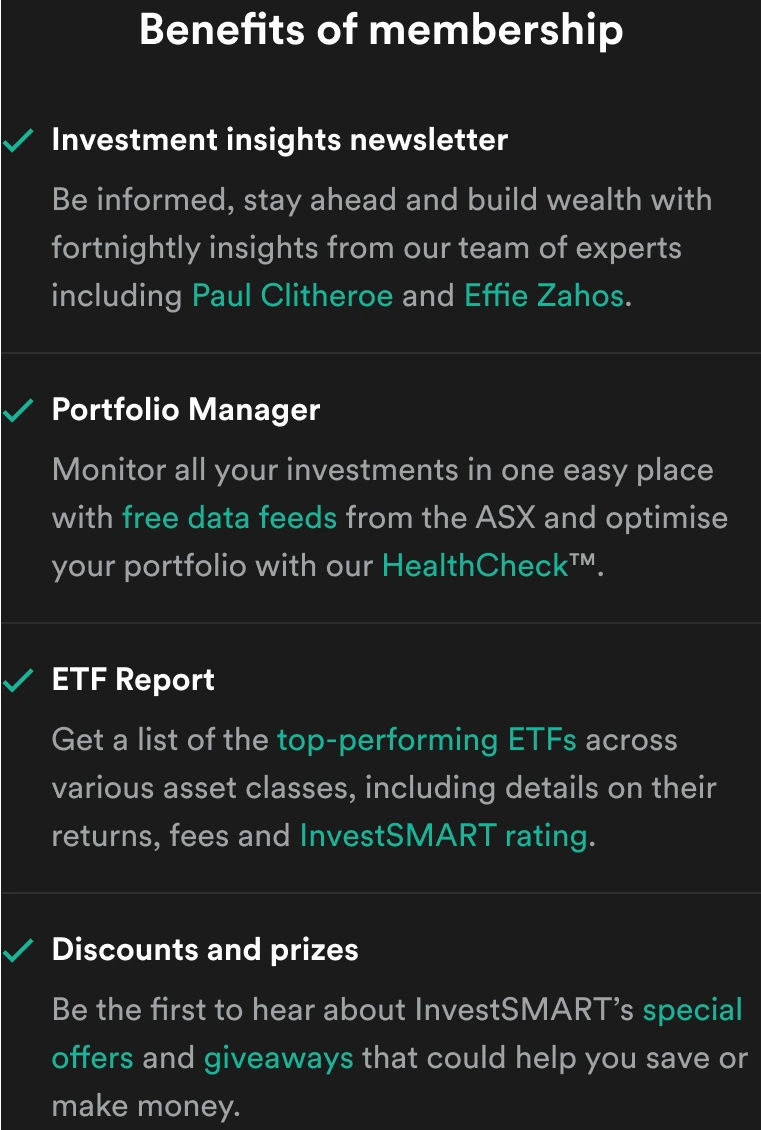TECHNOLOGY SPECTATOR: Acer Aspire S7 Windows 8 ultrabook
The Aspire S7 is one of the first next-generation Ultrabooks designed to run Windows 8 out of the box. It's certainly slim and sexy, but one of its key selling points is that it features a touchscreen – which makes a significant difference to the Windows 8 user experience.
It's true we saw a handful of touchscreen devices at the Windows 7 launch from the likes of Acer, but Windows 7 failed to deliver on Microsoft's promises and touch remained a frustrating novelty. Microsoft has finally mastered touch with Windows 8, although it took a complete Windows overhaul to pull it off – for better and for worse. The hardware makers are also on board, with Acer assuring me at a recent briefing that most of its new Windows 8 notebooks and even desktops will feature a touchscreen display.
Plenty has been written about Windows 8 and the touch-friendly Modern UI, so let's not cover too much old ground here. In a nutshell, the leap to Windows 8 is quite confronting at first – like sitting in a car with no steering wheel. Many people will be hopelessly lost without someone to hold their hand, especially if they've never used a tablet. If you persevere you will find that Windows 8 has its strengths, but you really shouldn't need to work so hard just to make the transition from Windows 7. Foolishly, Microsoft hasn't gone out of its way to make the transition easy – which even Acer acknowledges by offering online tutorials and priority phone support for new Windows 8 customers.
One of Windows 8's strengths is that it now offers a consistent Modern UI interface across desktops, notebooks, tablets and smartphones. This is certainly an attractive option, particularly as apps also become cross platform (Fruit Ninja comes to mind but you'll also find more productive examples).
As for the Aspire S7, it's available in 11.6 and 13.3-inch models starting from $1799 and $1999 respectively. It relies on a sleek unibody design, with our 13.3-inch review unit only 12mm thick and tipping the scales at 1.3kg. The design is not top heavy so the S7 balances nicely on your lap, something you'd expect from a travel companion.
Open the lid and you're faced with a bright, crisp 1920x1080 IPS LED touchscreen with tough Gorilla Glass. Look down and you'll find a minimalist keyboard which is pleasing to the eye but has its frustrations. You'll spend some time searching for the power button before you discover that it's hidden away on the left edge alongside the headphones jack.
As someone who types for a living, I tend to judge portable computing devices by their keyboards. The S7's keys are well-spaced and responsive, although a little shallow for some people's liking. Meanwhile the buttonless trackpad isn't too cramped, although scroll is inverted by default like new Apple Macs. The respectable keyboard follows in the tradition of Acer's slick Windows 7 Ultrabooks such as the Aspire S3, which puts substance before style and is much more pleasant to type on than fashionista competitors such as the Asus Zenbook. But unfortunately Acer's designers have succumbed to temptation and the S7 sacrifices a little too much in the pursuit of elegance.
For starters there is no dedicated row of Function keys or multimedia keys, which is annoying but not in itself a deal-breaker. More frustrating are the cramped arrow keys, jammed alongside the Page Up and Page Down keys. The Right key and Page Down key are so close together and flush that it's very easy to stab at the Right key and accidentally jump down an entire page – something you'll do regularly when editing text. Depending on the keyboard you're familiar with, this could drive you mad for quite some time. The old Aspire S3 has the same layout for the arrow keys but isn't as frustrating to use, perhaps because the keys aren't as shallow on the S3.
A smarter keyboard design would have been to separate the arrow keys slightly or simply to make Page Up and Down extra functions which require holding down the Function key so they're impossible to strike by accident. But the arrow keys already double as brightness and volume controls via the Function key, a necessary compromise due to the fact there's no dedicated row of function keys. Such a frustrating design choice really mars what should be a slick user experience.
Under the bonnet the S7 is blessed with a 1.9GHz Intel Core i7 processor, Ivy Bridge chipset, integrated Intel HD 4000 graphics and 4GB of RAM running on 64-bit architecture. There's plenty of grunt when you need it, although 64-bit Windows could make the most of extra RAM. Surprisingly the fan noise tends to ramp up even when the computer isn't doing much.
There's also a 128GB solid state drive at hand but no optical drive, a sacrifice you'd expect from an Ultrabook. That solid state drive and Windows 8 combine to offer an impressive 10-second boot time, as well as a 2-second resume if you've only closed the lid. Unfortunately the 4-cell battery isn't going to deliver the all-day computing experience that some road warriors might be chasing. You'll squeeze more than four hours out of the S7 under an average work load, although you might push it closer to five hours if you're frugal with the power management settings.
As for connectivity you'll find two USB 3.0 ports, an SD slot, mini-HDMI and a 720p webcam. In the box you'll find a USB-to-10/100Ethernet adaptor along with mini-HDMI-to-VGA. You've also got onboard 802.11b/g/n wi-fi, supporting 2.4 and 5GHz networks, along with Bluetooth 4.0.
Of course the big selling point with the Aspire S7 is Windows 8, which brings us back to that touchscreen. Touch makes the tile-based Modern UI a lot more intuitive. After a while you also find yourself instinctively reaching for the screen to interact with traditional Windows applications. But touch is not simply about flicking and tapping your way around the screen. You can also swipe your finger in from the edges to call up various menus, such as swiping in from the right to access the Charms menu. You can also perform these gestures on the trackpad.
Windows 8 seems much less daunting once you master these gestures, but unfortunately they are frustrating to execute on the S7. It often fails to register edge swipes, whether you're using the touchscreen or the trackpad to call up the Charms menu or perhaps switch between applications. Using slow, gentle and precise swipes seems to help, but even then it can be fickle – especially the trackpad. Sometimes it works first try, but other times you can perform the exact same gesture three or four times before it's acknowledged – after which subsequent swipes are fine, as if you've woken Windows from slumber. This issue doesn't seem to be a problem with screen sensitivity, more a problem of Windows 8 not paying attention to what you're doing.
So what's the verdict?
To be brutally honest I'd rather pick up the Windows 7-powered Aspire S3 on the cheap than pay top dollar for Acer's Aspire S7 running Windows 8. But that's because a great keyboard is my primary concern and I don't think Windows 8 or touch bring much to the party for business users. If you are ready to take the plunge on Windows 8 then the Aspire S7 is certainly one to consider, but check out the competition before laying down your cash.