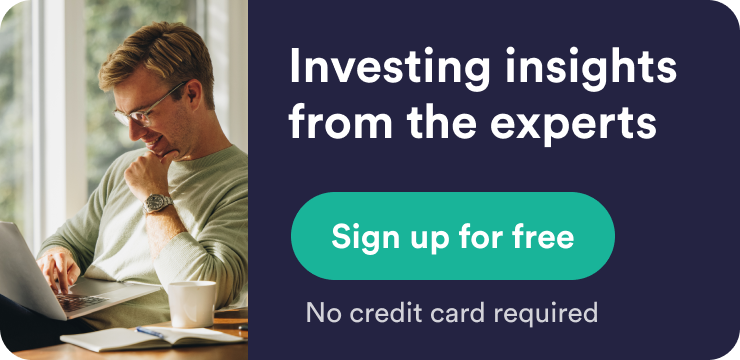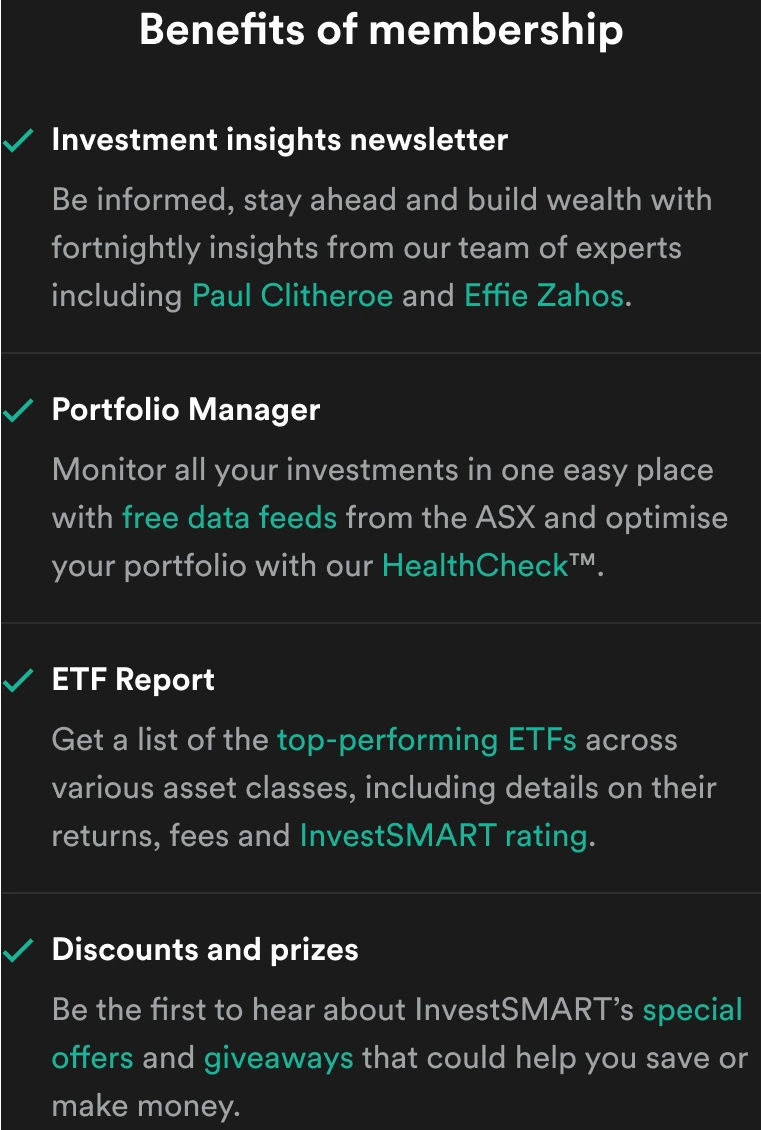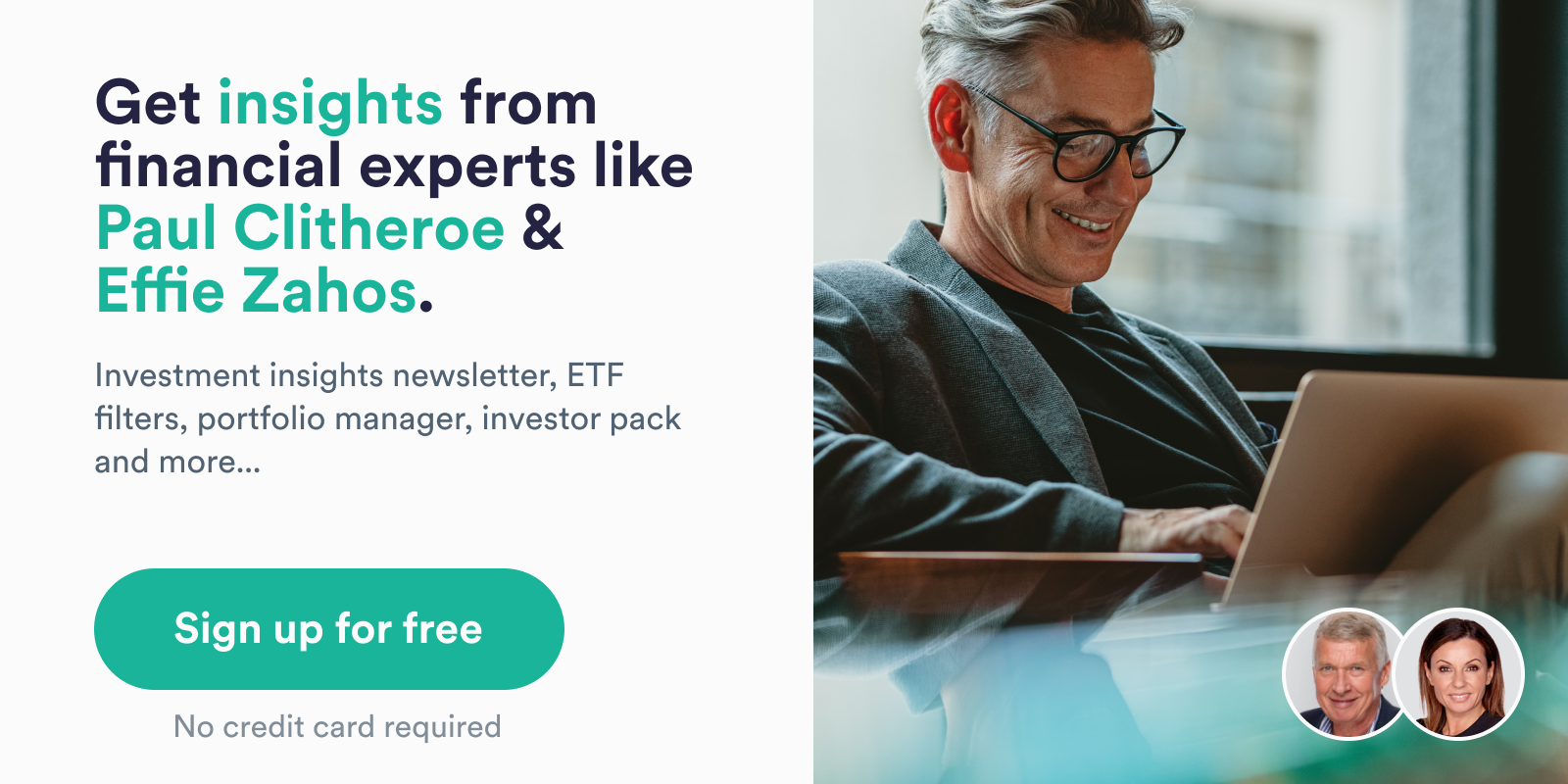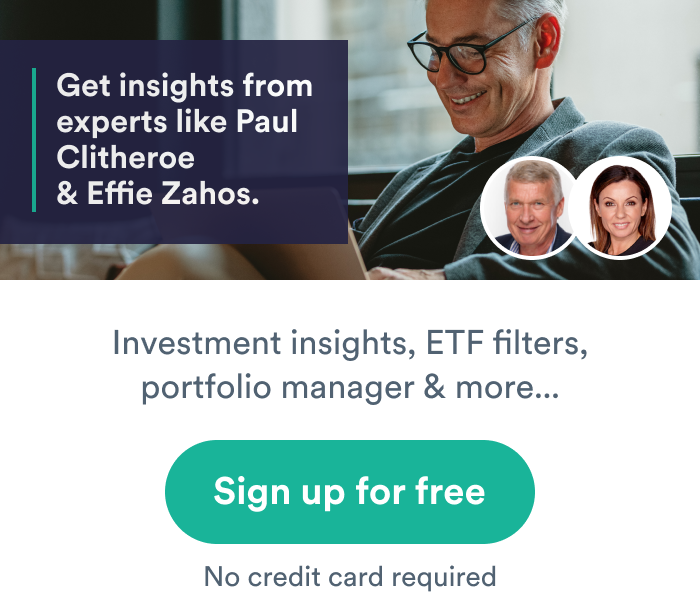Savvy users find an 'appy hunting ground
Leon Gettler gives the lowdown on some of the best business apps around.
Leon Gettler gives the lowdown on some of the best business apps around.
THE number of business apps on the market is extraordinary - and just making sense of all the choices available can be daunting. Here are some of the best:
Evernote: A free app that helps you remember everything across all the devices you use. With one app, you can store, organise and search all your ideas, to-do lists, websites and more. It lets you take notes, capture photos, create to-do lists and record voice reminders. These notes are completely searchable, whether you're at work, at home or on the move.
Pages: Costing just $9.99, Pages is a perfect word processing app for the iPad. Looking a lot like Microsoft Word, it allows you to create professional-looking documents when you don't have access to a PC.
Dropbox: A free app that stores all your documents, photos and videos in the cloud so you can access them from any device and share them with others.
Note Taker HD: Costing $5.49, this provides note-taking software for the iPad. You can write on the screen with your finger or an iPad-compatible stylus.
It can also be used to annotate PDF files. It can organise documents by tags, date/time last modified, favourites and more. You can email pages as PDF files or, if your iPad supports it, print them. To correct mistakes, it has a multi-level undo and redo button as well as an eraser - just drag your finger over the page.
Flipboard: A personalised virtual publication of all your favourite news sources, ensuring you stay up to date on the latest information without having to hunt down the newspapers and magazines.
Expensify: Another free app that lets business travellers keep track of expenses on their iPhones. Receipts and reports are also stored and you can access them later on your laptop/desktop. Alternatively, you can just keep track of all your expenses in the app.
Google Maps: Perfect for navigation and less cumbersome than a street directory. Google Maps works well whether you're on public transport or driving. Inputting destinations is easy. You can also key in your location so it will tell you how to get from one point to another.
Bump: This free app makes sharing of documents, contacts and photos easy.
All you have to do to transfer contacts or photos from one iPhone to another is simply to bump them together.
Open Bump, choose the photos, documents or contacts you want to transfer, hold your phones in your hand and bump your hands together. The transfer will begin.
Omnifocus: For $20.99, this app keeps track of tasks by project, place, person or date. It also notifies users about upcoming deadlines.
ScannerPro: Costing $7.49 for the iPad, Scanner Pro will scan multi-page documents into PDFs using the iPad camera. It allows you to scan handwritten notes and sketches to keep a digital copy. You scan receipts and invoices and keep a digital copy.
You can also use it to scan book pages and magazine articles for reading later.
THE number of business apps on the market is extraordinary - and just making sense of all the choices available can be daunting. Here are some of the best:
Evernote: A free app that helps you remember everything across all the devices you use. With one app, you can store, organise and search all your ideas, to-do lists, websites and more. It lets you take notes, capture photos, create to-do lists and record voice reminders. These notes are completely searchable, whether you're at work, at home or on the move.
Pages: Costing just $9.99, Pages is a perfect word processing app for the iPad. Looking a lot like Microsoft Word, it allows you to create professional-looking documents when you don't have access to a PC.
Dropbox: A free app that stores all your documents, photos and videos in the cloud so you can access them from any device and share them with others.
Note Taker HD: Costing $5.49, this provides note-taking software for the iPad. You can write on the screen with your finger or an iPad-compatible stylus.
It can also be used to annotate PDF files. It can organise documents by tags, date/time last modified, favourites and more. You can email pages as PDF files or, if your iPad supports it, print them. To correct mistakes, it has a multi-level undo and redo button as well as an eraser - just drag your finger over the page.
Flipboard: A personalised virtual publication of all your favourite news sources, ensuring you stay up to date on the latest information without having to hunt down the newspapers and magazines.
Expensify: Another free app that lets business travellers keep track of expenses on their iPhones. Receipts and reports are also stored and you can access them later on your laptop/desktop. Alternatively, you can just keep track of all your expenses in the app.
Google Maps: Perfect for navigation and less cumbersome than a street directory. Google Maps works well whether you're on public transport or driving. Inputting destinations is easy. You can also key in your location so it will tell you how to get from one point to another.
Bump: This free app makes sharing of documents, contacts and photos easy.
All you have to do to transfer contacts or photos from one iPhone to another is simply to bump them together.
Open Bump, choose the photos, documents or contacts you want to transfer, hold your phones in your hand and bump your hands together. The transfer will begin.
Omnifocus: For $20.99, this app keeps track of tasks by project, place, person or date. It also notifies users about upcoming deadlines.
ScannerPro: Costing $7.49 for the iPad, Scanner Pro will scan multi-page documents into PDFs using the iPad camera. It allows you to scan handwritten notes and sketches to keep a digital copy. You scan receipts and invoices and keep a digital copy.
You can also use it to scan book pages and magazine articles for reading later.
Share this article and show your support