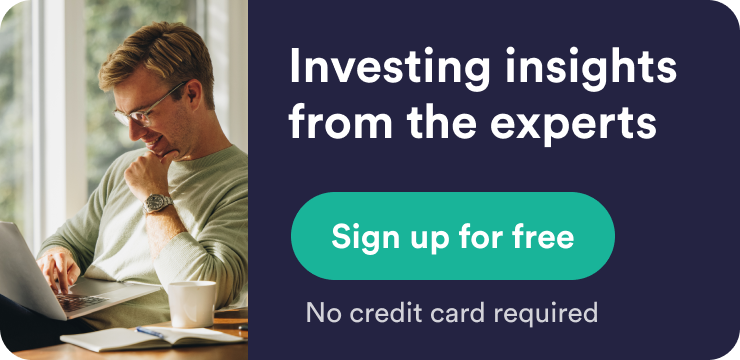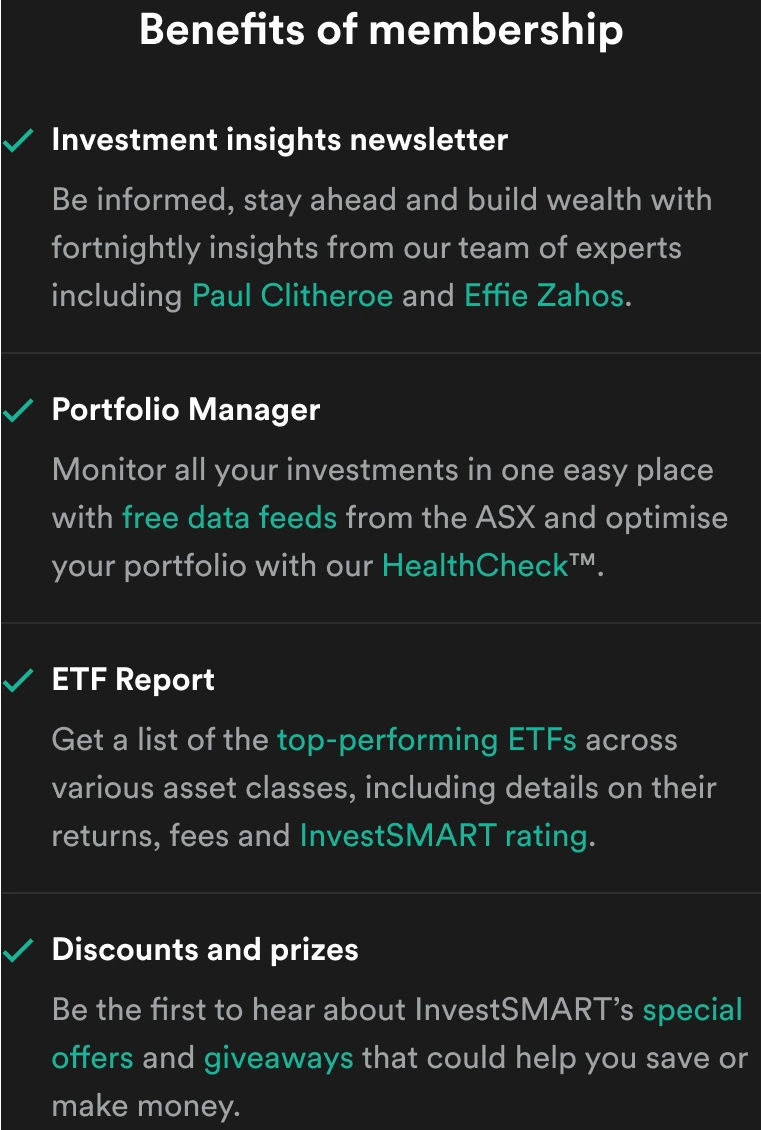Reaping the benefits of virtualisation
If someone offered to sell you five computers for the price of one, and said all five could be found inside one case, you'd classify them as worse than a used-car sales person and find a way to swiftly halt the conversation. But if you find yourself in such a circumstance, don't panic: five for the price of one is actually the most modern and smarter way to acquire computers.
The reason for this is that most computers – and especially servers – don't use all their power. That's because computers have become very powerful, but common business applications don't need all that grunt. Your accounting software, for example, may occasionally hammer the server it runs on when you close a month, but most of the time the server hardly gets into second gear.
All the other “gears” – the extra computing power – is hardly ever used.
A technique called “virtualisation” harnesses that power by making it possible to slice one physical computer into several “virtual” computers. Each virtual computer is a computer in its own right and can run whatever software you desire.
It's possible to run five, ten or more virtual computers on many servers, hence our opening analogy of five computers for the price of one. Virtualisation is also wonderfully flexible: when it comes time for end of month financial processing, you can give more power to your accounting software. Once that rush is over, you can hand back computing power to other applications.
Virtualisation's benefits include reducing the quantity of computers an organisation needs to acquire, which means less capital expenditure and a nice help to cashflow. Running one computer divided into five virtual systems can also save electricity, by removing the need to buy and operate five machines. Another neat virtualisation trick is running a virtual computer on your PC: if you run a Mac, you could have a fully-fledged Windows PC available as a piece of software you run as if it were a normal application.
Little wonder then that Symantec's 2011 Small Business Virtualisation Poll found 70 percent of the 650 small businesses surveyed were considering virtualisation. We hope that many decide to follow through and deploy virtualisation, because there are cost savings waiting to be achieved and a simpler IT arrangement within easy reach once it is deployed.
Of course there's a catch or two as well but the good news is they're not serious.
The main issue virtualisation creates is that you need to manage several computers, a chore that is time-consuming if you need to operate each in turn. That's why Symantec's tools like Symantec Backup Exec 2012 can work on several virtual computers, without needing to switch between each. It's also why Symantec's security tools can make sure that security applications are updated on several virtual machines, all without turning them on. It's even possible to scan virtual machines for viruses and malware, again without turning them on.
We're proud of those tools because they make it easier to realise the benefits of virtualisation. But we also know that making virtualisation work is not simply a case of installing the appropriate software and the kinds of tools we make.
To really get the benefits you need to develop a strategy that informs what you will virtualise and why. You also need to develop a comprehensive security and data protection plan. Those plans aren't needed because virtualisation is risky. Instead, you need dedicated plans because there's a bit of a shift in thinking that comes when you stop working with physical computers dedicated to single tasks and adopt virtual computers.
The bottom line is that if you prepare, virtualisation will benefit your business. If you approach it lightly, there's a chance your experience might feel just a little like buying a pre-loved car.
Philip Routley is the head of SMB product marketing for Symantec's APAC division.