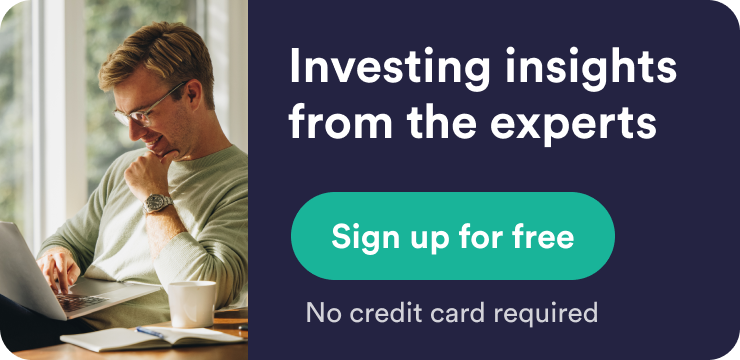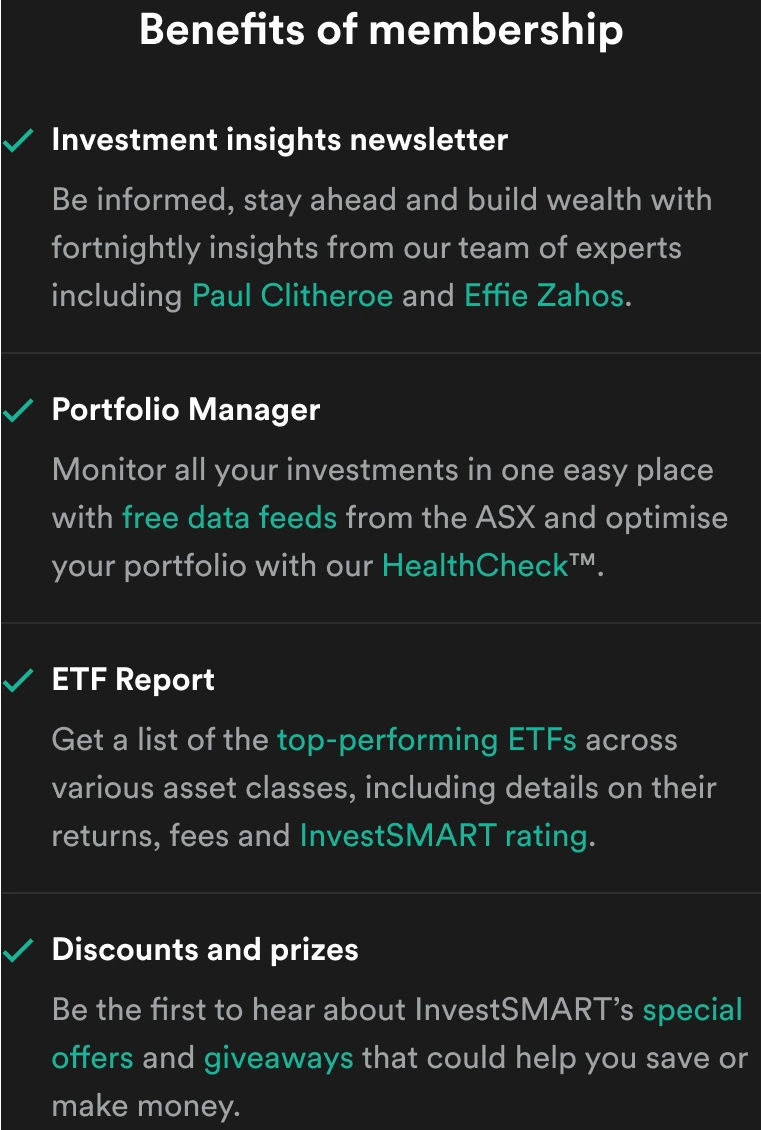Microsoft's BI simplification
Microsoft is working to simplify its BI platform from both a technology and a go-to-market perspective. This is a welcome step. Microsoft’s problem is not lack of BI technology, but a patchwork of seemingly overlapping tools and applications that risk confusing customers. In addition, it hasn’t helped that Microsoft has lacked the ability to clearly communicate its BI strategy.
Microsoft’s latest BI offering is to be made up of three core products: SQL Server database, SharePoint collaboration and file-sharing system, and Excel spreadsheets. SQL Server and SharePoint will provide Microsoft with a foundation for BI data management, with the addition of governance, administrative insight, security, and collaboration capabilities.
While this back end will please IT, with its self-service designs, Microsoft is increasingly catering to front-line business users. This is a recurring theme for most BI vendors, driven in no small part by the success of vendors such as Tableau, QlikTech, and Spotfire. Arguably, with its Office-centric BI tooling, Microsoft was one of the first to develop this trend. Ironically, however, the market has been much better exploited by newer entrants with more visual and interactive tools.
Compared to its BI rivals SAP, Oracle, IBM, and SAS Institute, Microsoft does have an advantage with Excel because of its existing major presence in the enterprise. It is no coincidence that all of these vendors aim to integrate with, rather than displace, the familiarity with and preference for Excel for desktop analysis.
Going after an already large Excel installed base provides Microsoft with low-hanging fruit, and it is not surprising that this is where there is most BI innovation and integration of Microsoft’s self-service tools. Excel 2013 has become the centre point for Microsoft’s BI end-user strategy, and it is being increasingly positioned as a single environment for query, analysis, data exploration, and data-visualisations needs.
Microsoft is trying to push the familiarity of the Excel interface and expand BI capabilities within it, rather than creating new, proprietary end-user tools that come with additional learning curves. Excel is rapidly evolving into an interactive tool, enabled through the integration into Excel of data-visualization and in-memory processing features sourced from PowerPivot and xVelocity.
Big Data visualisation and exploration
Microsoft is expanding Excel 2013’s data visualisations, making it a more prominent part of the end-user experience. Power View, for example, allows desktop users to visualise data on top of Excel data models, and for enterprise-server connected users, on top of SQL Server Analysis Services (SSAS).
Microsoft has extended integration in Excel 2013, allowing for the creation of visualisations directly within a Power View worksheet. Another feature is Quick Analysis that can suggest data visualizations based on the dataset, and can even perform swift analysis in a current, non-Power View, worksheet.
An interesting new addition is a tool under the project codename “Data Explorer” that is being integrated into Excel and allows users to query, explore, and combine data from a variety of relational and non-relational sources. This will allow users to query against sources such as HDFS (Hadoop), Facebook, Twitter, and Windows Azure directly via the Excel user interface.
The ability to mash up external data mixed with internal data is an important driver for big data usefulness, and Data Explorer allows users to merge data on the go. Mashed up data sets can then be pulled into Power View to create interactive data visualisations.
Fine-tuning needed
The integration and addition of features as Data Explorer are all positive steps, but Microsoft needs to consolidate its portfolio further. For example, a project codenamed GeoFlow, a 3D mapping analytics tool for Excel, was introduced in preview at the conference. The tool is certainly visually pleasing, giving users the ability to create renderings of data on top of a 3D globe.
However, in its current preview form it is not integrated into Microsoft’s Power View data-visualization tool and doesn’t offer the ability to share visualisation via SharePoint. Integration with Power View and SharePoint is something Microsoft would do well to offer its users.
The mobile BI strategy is also missing in action just when the market segment is heating up. Ovum recently conducted a survey with 1,000 enterprises globally. The number of enterprises that will implement mobile BI is expected to go from 21 per cent to 41 per cent within two years. This is significant growth but there appears to be a hole in Microsoft’s mobile BI strategy. In particular, Microsoft is missing a multi-device mobile strategy. For example, Power View is built on Silverlight, which is a legacy technology, and the newly introduced GeoFlow is desktop-only.
Geospatial data is a great use case for mobile deployments, particularly for delivering location intelligence to users. Microsoft’s future mobile BI strategy lies in HTML5 technology. Vendors such as QlikTech, Tableau, and Yellowfin all have a universal approach to utilise HTML5 for mobile and browser-based deployments.
The benefit is that HTML5 allows for quick and low-cost cross-platform development. It can also be easily wrapped into native SDKs to create hybrid applications that can access functionality HTML5 can’t reach, such as offline exploration and GPS integration.
Fredrik Tunvall is an analyst in Ovum’s Information Management Software group. This post was first published on Ovum’s Straight Talk blog. Republished with permission.