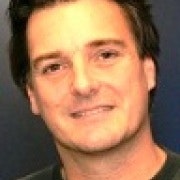REVIEW: Microsoft Surface Pro

It was almost a year ago at a confused Los Angeles event, Microsoft unveiled its upcoming Surface Pro and RT tablet computers where irritated reviewers were allowed to look at, but not touch, early versions of the new products.
The botched launch lead many industry observers, including this writer, to suggest Microsoft’s Surface Pro and its cheaper cousin were vapourware – products that exist only as a marketing exercise. However, with the Surface Pro now available in stores, the vapourware theory is now buried and we can finally play with the new product to see how it competes with Apple’s iPad and a myriad of Android-operated tablet computers.
The fact that we’re comparing a Microsoft product against the incumbent Apple and Google based offerings is in itself a story of missed opportunities as tablet-based Windows XP systems were available a decade ago.
Windows XP tablets failed at the time despite the strong demand because they were expensive, heavy and simply not very good. This is not the case with the Surface Pro.
The specifications for the Surface Pro are good for a tablet computer – an i5 Intel processor, dedicated graphics processor and 4GB of memory along with the choice of 64 or 128GB of hard drive space.
On picking up the Surface Pro, the size and weight difference to the iPad is noticeable, with the Microsoft product coming in around 50 per cent heavier than its Apple competitor at 900 grams.
With a 16:9 widescreen, the Surface is substantially wider in landscape than the iPad making typing on the device’s touch screen somewhat tricky when using the tablet sideways. Overcoming this is the ‘thumb’ layout which displays a split keyboard with the keys accessible to both hands.
The thumb feature is handy when holding the device with two hands, say when in an office or lying in bed, although the heat generated by the Surface is noticeable if you are using it on your lap or while lying down.
For those using the Surface Pro with a free hand, handwriting recognition technology has grown in leaps and bounds since the clunky days of Windows XP tablets. The Surface has excellent recognition of terrible handwriting and reasonably fast response time, although it does lag if you are writing quickly.
That said, the handwriting function works a lot a better if you use the supplied stylus rather than your finger. Unfortunately, styluses get lost and this reviewer managed to lose his at the Sydney CeBIT show on the first day of using it.
One of the selling points of the Surface Pro is that it can double as a laptop computer with an optional keyboards which plugs into the device while doubling as a cover. With the rear kick stand extended, the screen sits up in a standard PC or laptop format.
The downside with this arrangement is the kickstand leaves the screen at a high angle making it awkward for taller people to use the device as a desktop computer.
Lack of cellular connectivity and shortish battery life
Probably Microsoft’s greatest market strength is its existing customer base and the Surface Pro plays to that advantage. If your organisation has established Exchange, Sharepoint or Dynamics systems then this device will work seamlessly with your existing business infrastructure. Setting up the Surface Pro on a small business wireless network was simple.
When you step out of a Wi-Fi equipped office, warehouse or home a major weakness with the Surface Pro becomes apparent – the lack of cellular connectivity requires constant hunting for wireless hotspots.
The decision not to include 3 or 4G cellular features is almost certainly because of the need to preserve battery life which is another big weakness of the Surface Pro.
Battery life is publicised five hours and this was about right when using the tablet for basic web surfing and office work. Streaming or downloading intensive data will further degrade that battery life.
For home use such as streaming music or playing games, the Surface Pro is a very capable device. Enthusiastic users will have no problem playing various flash games and video clips, which look great on the widescreen display, but again the battery life suffers badly.
Having a microSDXC SD card slot and a USB port adds a degree of functionality not found on many other tablet computers, plugging in a digital SLR camera launched the Windows 8 camera wizard. As the Surface Pro runs a standard edition of Window 8, it was simple to install a photo editing program.
The ability to install standard Windows software along with Windows 8 apps will be an attraction too, although this also means that the Surface Pro requires the built in Windows Defender security software being kept up to date to protect it from potential malware.
Is the price tag justified?
With the standard Windows user management features, the Surface Pro allows families and workplaces to set up multiple profiles along with Family Safety Settings to control access to the device and the internet. This is a clear advantage the Microsoft product has over the iPad.
For home users, the form factor and limited battery life favour Apple’s iPad and some of the Android- based tablets, however, the integration with business applications makes the Surface Pro a good choice for connected enterprises.
While the device bears up quite well performance-wise, it can be slow to start up and the switching between classic and Windows 8 interfaces can be irritating, and at times frustrating.
With a retail price of $999 for 64GB and $1099 for the 128GB, the Surface Pro is substantially dearer than its competition and clearly targeted at the corporate sector.
Microsoft’s spokespeople talk of the Surface Pro as being designed for “roadwarriors” and the device’s price, features and specifications fit this market. However, the short battery life and lack of cellular connectivity will limit its attractions to many mobile workers.
Overall though, Microsoft has delivered on its promise of a powerful Windows-based tablet computer. For those who have substantial investments in existing Microsoft technology the Surface Pro is going to be a compelling product, for others, the Surface Pro may be just too expensive and limited in key features to deliver value for money.